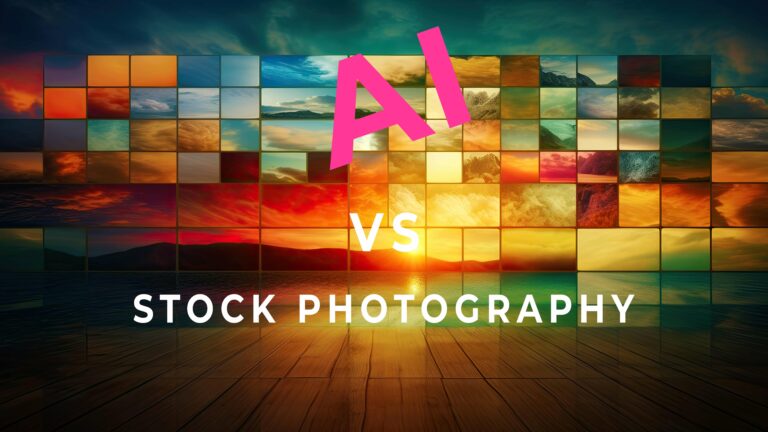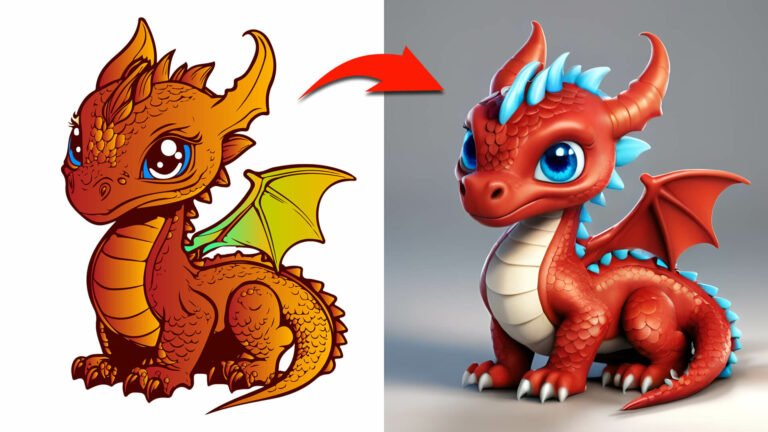Midjourney v4 is an exciting new tool that allows artists to combine reference images to create stunning AI-generated art. This software is particularly useful for artists who want to experiment with different styles and techniques, or who are looking for a way to expand their creative horizons.
One of the most interesting aspects of Midjourney v4 is the way it combines different reference images to create a unique final product. By analyzing multiple input images and synthesizing them into a single output, the software can produce a wide range of creative possibilities that would be difficult, if not impossible, to achieve manually.
One of the key benefits of this approach is that it allows artists to leverage the power of AI to generate new and unexpected combinations of visual elements. This can be particularly useful for artists who are looking to break out of their creative comfort zone and explore new styles and techniques.
To use Midjourney v4, artists start by selecting a set of reference images that they want to use as the basis for their final artwork. They can then use a variety of tools and settings to adjust the output, including changing the color scheme, adjusting the size and shape of different elements, and applying various filters and effects.
Overall, Midjourney v4 is an exciting tool for artists who are looking to explore new possibilities and push the boundaries of their creativity. Whether you are an experienced artist looking to experiment with new techniques or a beginner looking to get started in the world of AI-generated art, this software is definitely worth checking out.
Stock Images:
How to Combine Images in Midjourney Video Tutorial
I hope you found this video both informative and enjoyable.
Play with your own photos to see what outcomes you may get!
If you’re new here, please subscribe to my YouTube channel. You will be notified when a new video is available. 🙂