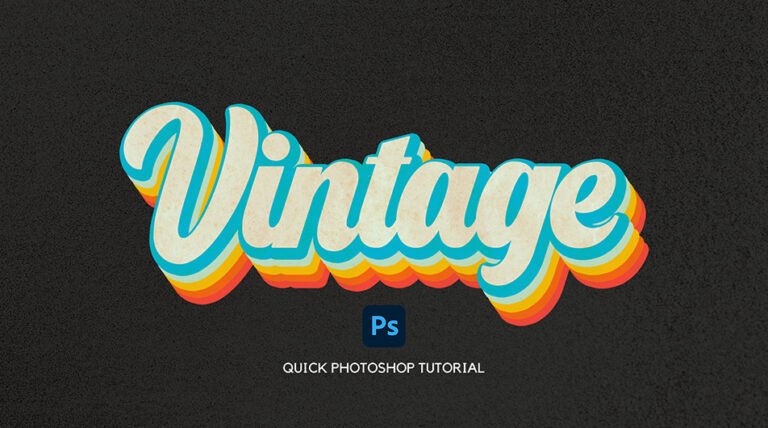Learn how to create a basic light burst text effect in Photoshop using your preferred font.
We’ll focus on the Blending Options to give the text a really lovely clean look and feel. After then, the light burst effect will be applied.
I’ll use Photoshop 2022 for this video but any recent version will work.
Font used in this tutorial:
Light Burst Text Effect Video Tutorial
I hope you enjoyed and learned from this tutorial.
Try out this cool effect using different typefaces as well as different colors!
If you’re new here, please subscribe to my YouTube channel. You’ll be notified every time I post a new tutorial this way. 🙂