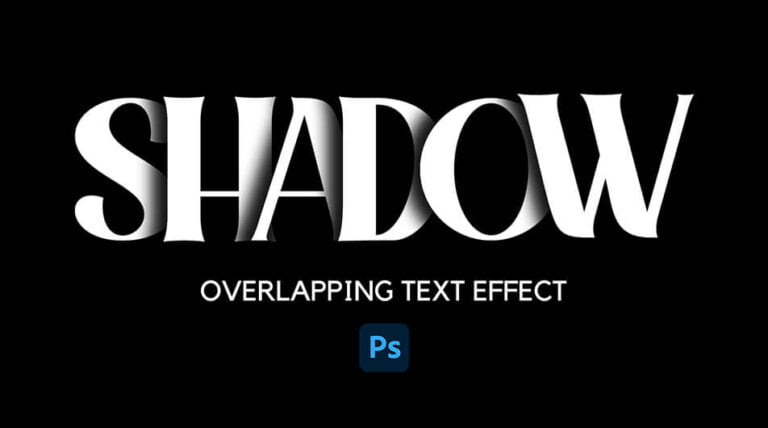Introduction
Welcome to the exciting world of photo compositing! In this tutorial, we’ll guide you through the basics of creating stunning composite images using Photoshop. Whether you’re a complete beginner or looking to refine your skills, this step-by-step guide is tailored just for you.
Stock Images & Fonts:
Photo Compositing Video Tutorial
Conclusion
Congratulations! You’ve completed the photo manipulation for Beginner using Photoshop. Take a moment to admire your creation and feel proud of the new skills you’ve acquired. Remember, practice makes perfect, so keep experimenting and pushing your creative boundaries.
I trust you found the video both informative and enjoyable. Experiment with various images to achieve distinct results. Remember to subscribe to my YouTube channel to stay informed about upcoming tutorials. Subscribing guarantees you won’t miss any future lessons. 🙂