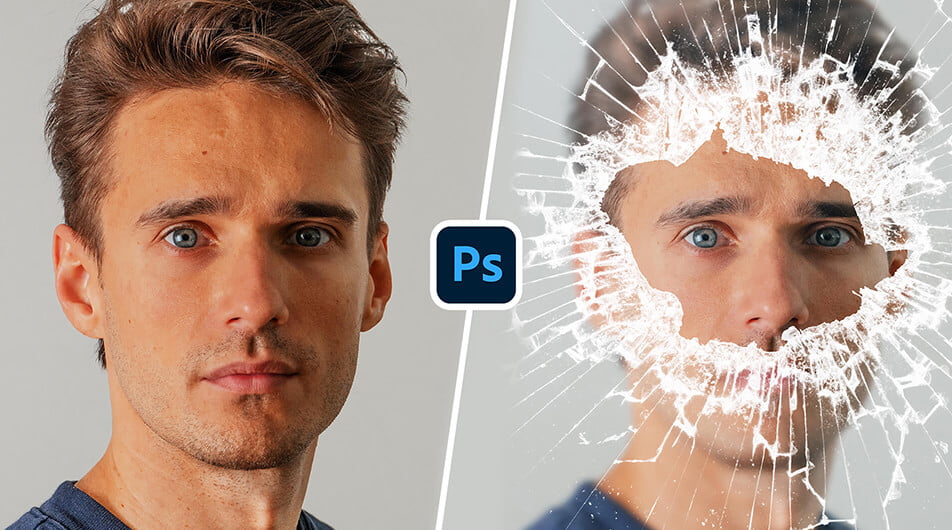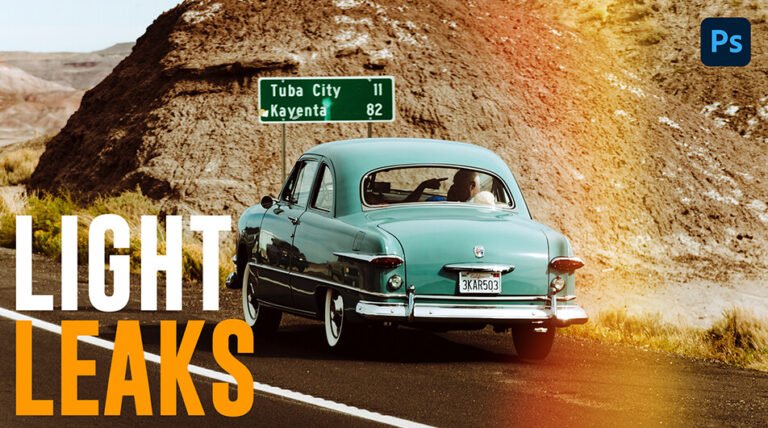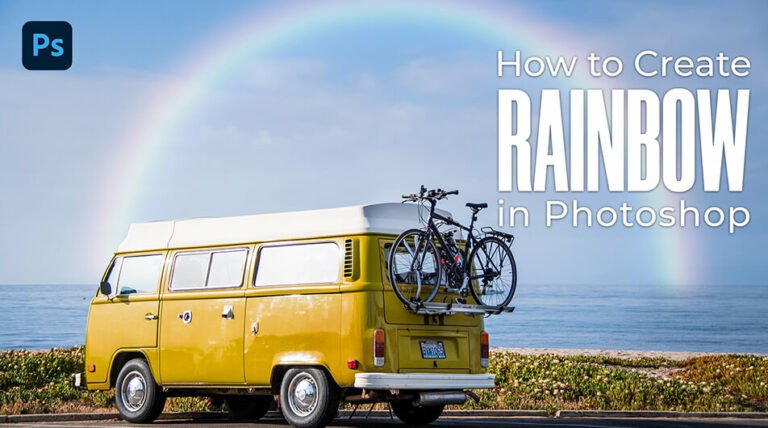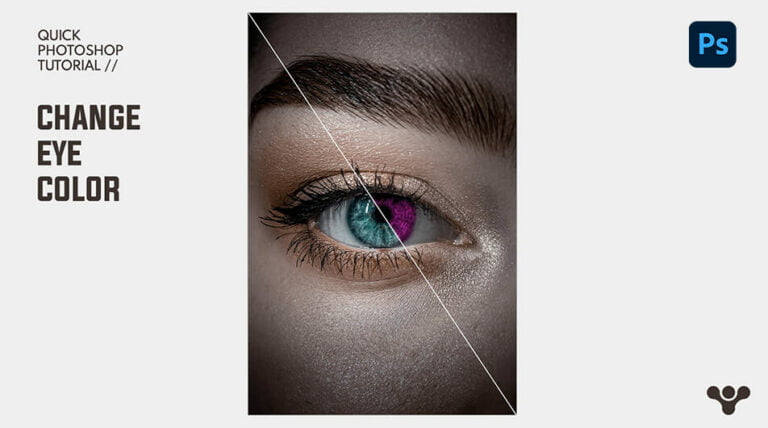In this brief lesson, you’ll learn how to create a Dramatic Broken Glass Effect in Photoshop.
Simply by combining two images using the Quick Selection Tool and changing the Blend Mode you will be able to achieve a great photo effect.
For this tutorial, I’ll be using Photoshop 2022 but any version should work.
To follow along you can download the images below:
Norwegian Man with a soft blur by Julian Wan on Unsplash
Broken Glass Effect in Photoshop Video Tutorial
I hope you enjoyed and learned something from this video.
Try this photo manipulation with different images and see what you can come up with.
If you’re new here, please subscribe to our YouTube channel. This way, you’ll be alerted every time I post a new tutorial. 🙂