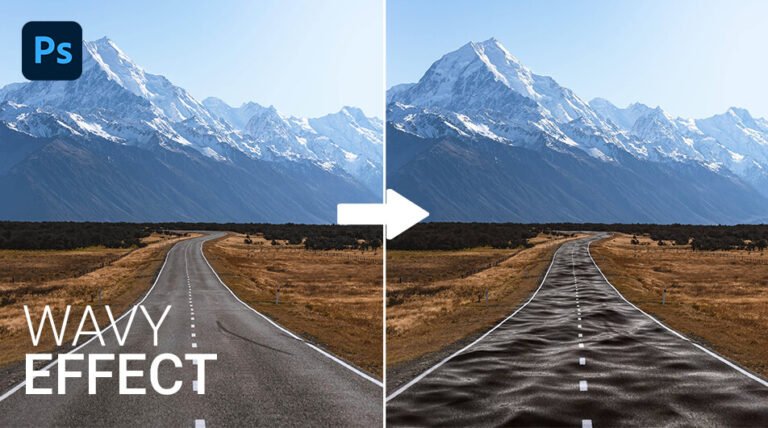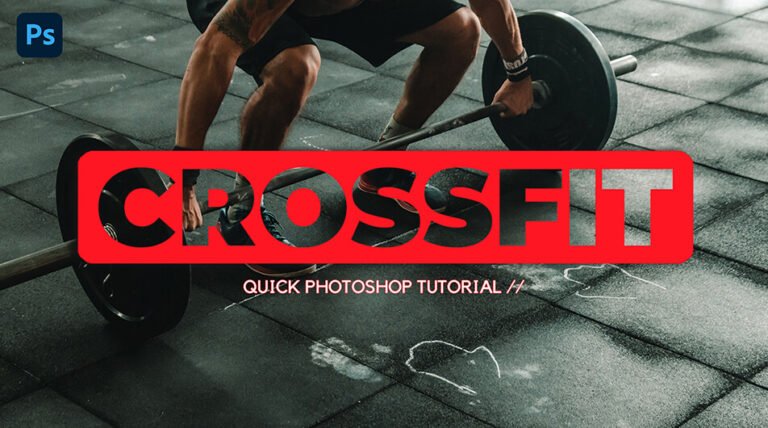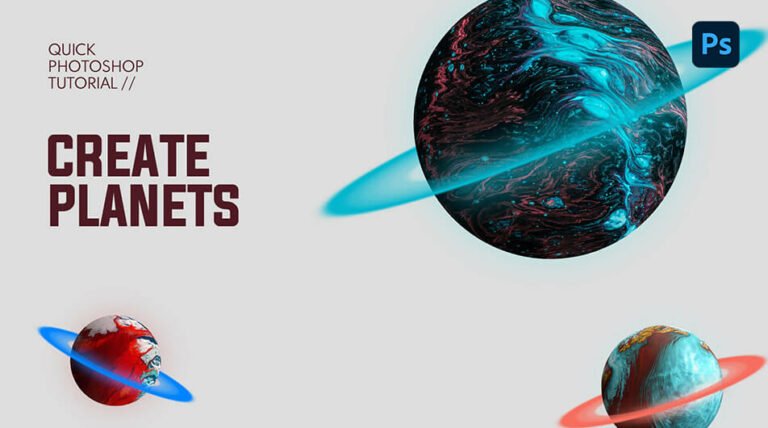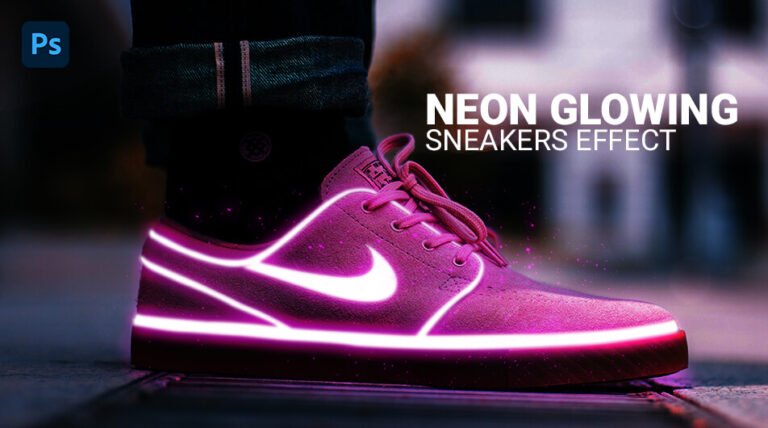Introduction
In this tutorial, I will explain how to make a captivating picture-in-picture effect using Photoshop. We’ll begin with a single photo and create the impression that a smaller, cropped version of the same photo is placed within it.
Stock Images:
Picture in Picture Effect Video Tutorial
Conclusion
Congratulations! You’ve successfully created a Picture in Picture (PIP) effect in Photoshop. Now, go ahead and explore different images, effects, and styles to enhance your graphic design skills. Happy editing!
I believe the video has offered you valuable insights and an enjoyable experience. I suggest trying out different images on your own to explore various possibilities and achieve unique results.
I highly recommend subscribing to my YouTube channel to stay updated on my upcoming tutorials. Subscribing will guarantee that you’re notified whenever I release new lessons. 🙂