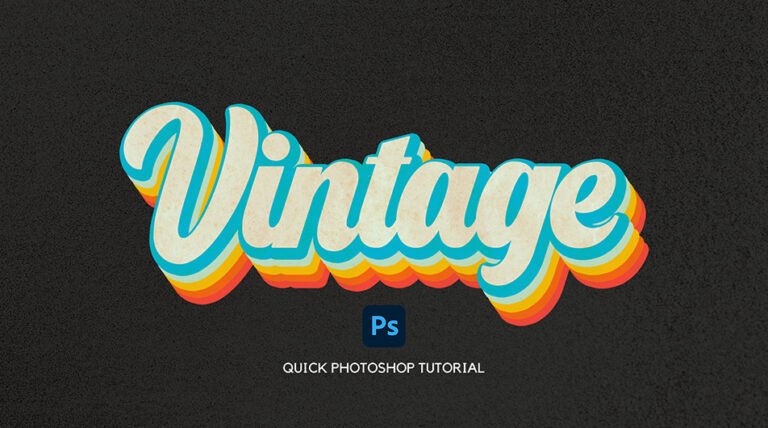Introduction
In this tutorial, you will learn how to create a billboard mockup using Adobe Photoshop. A billboard mockup is an essential part of advertising and marketing campaigns. It allows designers and marketers to visualize their ideas realistically and helps clients understand how their designs will look in the real world.
This tutorial aims to provide a step-by-step guide on how to create a billboard mockup, including tips and tricks on blending your image with the billboard.
Stock Images:
Billboard Mockup in Photoshop Video Tutorial
Conclusion
Creating a billboard mockup in Photoshop can be a fun and rewarding experience. By following the steps outlined in this tutorial, you can create a realistic and professional-looking design that will impress your clients and help you stand out in the competitive world of advertising and marketing.
I trust that you found the video informative and enjoyable, and I encourage you to try experimenting with your own images to observe what outcomes you can produce.
To stay informed about my upcoming tutorials, kindly subscribe to my YouTube channel. This will ensure that you receive notifications whenever new lessons become available. 🙂