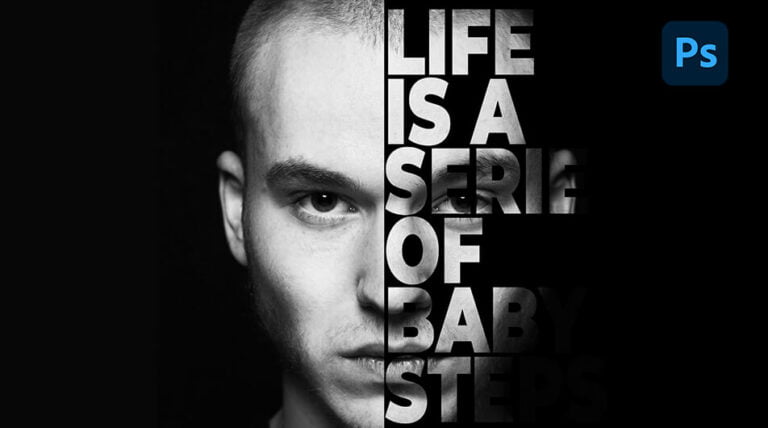Introduction
In this quick video tutorial, I’ll teach you how to make glitch effect in Photoshop.
Glitch art is a captivating form of digital art that combines chaos and creativity.
In this beginner-friendly Photoshop tutorial, I’ll walk you through creating stunning glitch effects from scratch. You don’t need any prior Photoshop experience to get started!
Stock Images:
How to Make Glitch Effect in Photoshop Video Tutorial
Conclusion
Congratulations! You’ve successfully ventured into the world of glitch art. Use your newfound skills to create unique and captivating digital artworks. Embrace the chaos, experiment, and let your creativity shine. Happy glitching!
I believe the video has offered you valuable insights and an enjoyable experience. I suggest trying out different images on your own to explore various possibilities and achieve unique results.
To stay updated on my upcoming tutorials, I highly recommend subscribing to my YouTube channel. Subscribing will guarantee that you’re notified whenever I release new lessons. 🙂