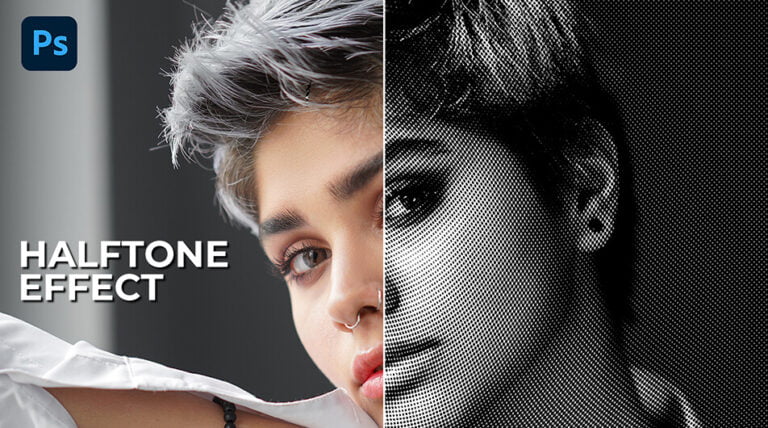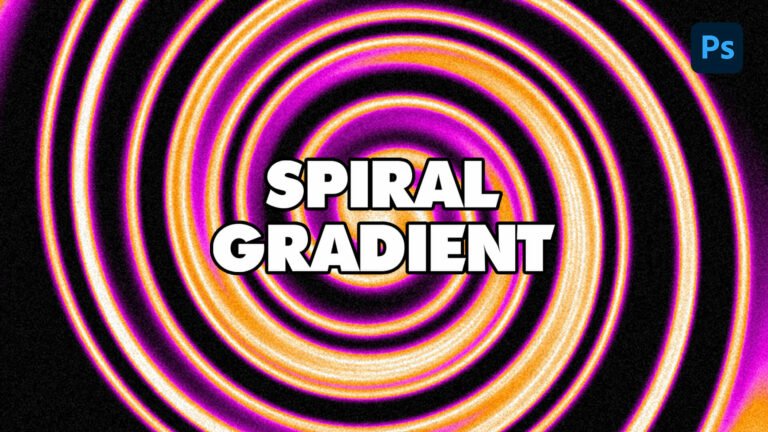Introduction
In the world of graphic design, adding creative and eye-catching text effects to your designs can take them to the next level. One such effect that has gained popularity is the stretch text effect, which gives text a unique and dynamic appearance. Whether you’re working on a logo, poster, or any other design project, learning how to create a stretch text effect in Photoshop can be a valuable skill to have in your arsenal.
In this blog post, we’ll guide you through the step-by-step process of achieving this captivating effect.
Stock Images & Fonts
Stretch Text Effect Video Tutorial
Conclusion
Creating a stretch text effect in Photoshop is a fun and creative way to add an eye-catching element to your designs. By following the steps outlined in this blog post, you can easily achieve this effect and take your typography to the next level. Remember, practice and experimentation are key to mastering this technique, so don’t be afraid to play around with different settings and options until you get the desired result. Happy designing!
I trust the video provided both useful information and entertainment. Feel free to try out various images for distinct outcomes. Make sure to subscribe to my YouTube channel for the latest tutorial updates, ensuring you won’t miss any upcoming lessons. 🙂