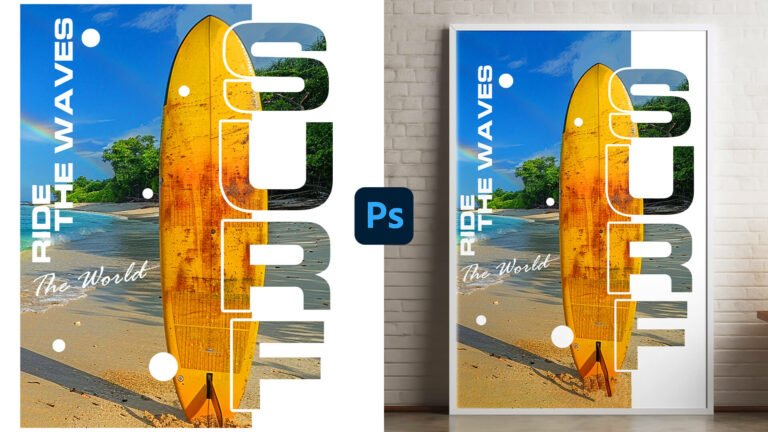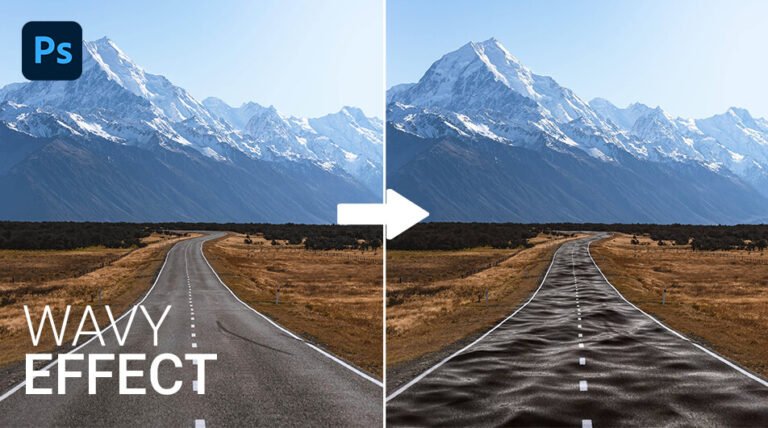In this tutorial, I’ll show you how to quickly make a Fireball Soccer Effect in Photoshop.
Simply by using Blend Mode, Layer Mask, and a custom brush you’ll be able to create this cool effect in no time.
For this tutorial, I’ll be using Photoshop 2022, but any previous version should suffice.
All of the materials needed to follow along with this guide are listed below:
Images:
Custom Brush:
Fireball Soccer Effect Video Tutorial
I hope you found this tutorial both instructive and entertaining.
Try out the same effect with a different ball and some ice stock images!
Please subscribe to my YouTube channel if you’re new here. You will be notified every time I post a new lesson. 🙂