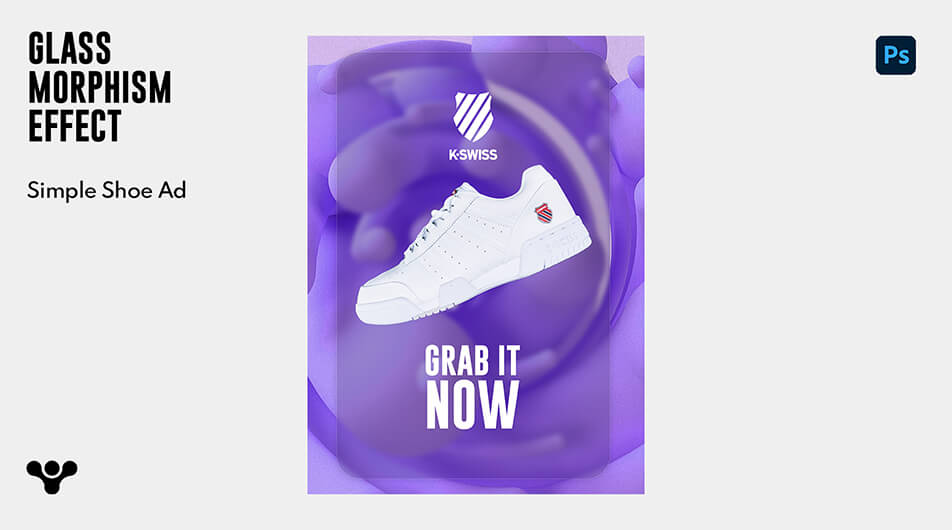Glassmorphism is an effect that simulates a foreground made of glass. To put it simply, it is a low-opacity bright or dark layer applied on top of a colorful background to obtain the frosted glass appearance. This effect makes it easier for users to discern the hierarchy of components and provides the page with a more vertical appearance.
This tutorial will show you how to create a simple shoe ad using this effect in Photoshop.
For this tutorial, I’ll be using Photoshop 2022, but the procedure should be equivalent to previous versions.
Material used for this lesson:
Video Tutorial on How to achieve Glassmorphism Effect
I hope you found this tutorial both instructive and entertaining.
Try out this Glassmorphism Effect and come up with your own ad!
If you’re new here, please subscribe to my YouTube channel. You’ll be notified every time I post a new video. 🙂