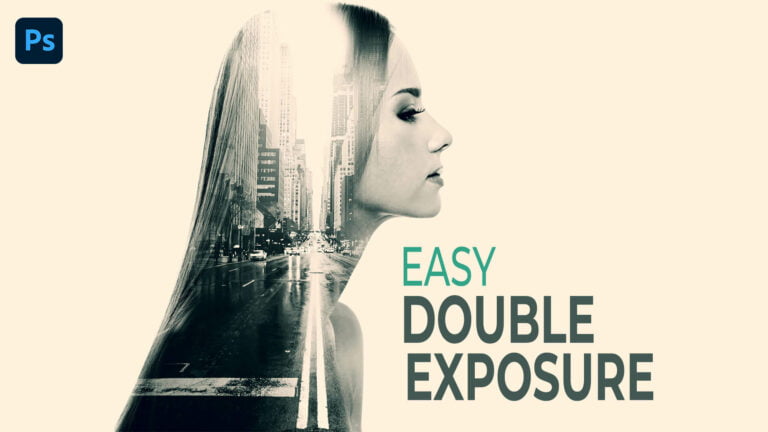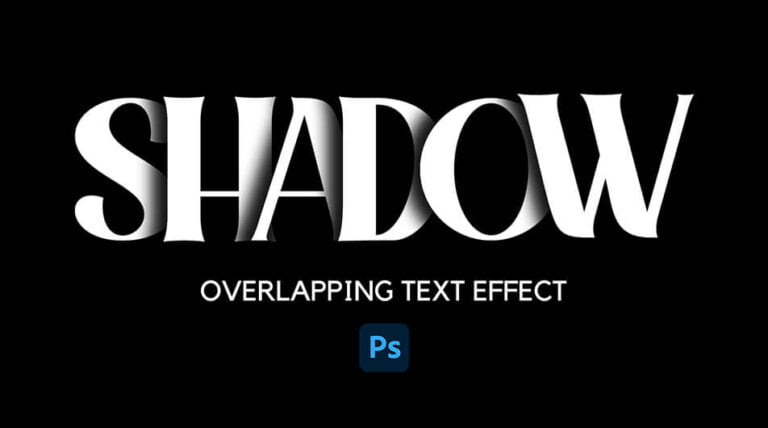In this tutorial, I’ll show you how to create stunning letter portrait artwork using Adobe Photoshop. This is a unique and creative way to turn your favorite photos into beautiful works of art.
Whether you’re a beginner or an advanced Photoshop user, you’ll be able to follow along with our step-by-step instructions and create a stunning piece of artwork.
Introduction
The first step in creating a letter portrait is choosing a photo that you want to use as the base for your artwork. This can be a photo of yourself, a loved one, a pet, or any other subject that you want to turn into a work of art.
Once you have your photo, you’ll need to open it in Photoshop and start editing it to create your letter portrait.
Stock Images & font:
Letter Portrait Photoshop Video Tutorial
Conclusion
In conclusion, creating a letter portrait using Photoshop is a fun and creative way to turn your favorite photos into stunning works of art. With a little bit of time and effort, you can create a unique piece of artwork that you’ll be proud to display.
I hope you found this video both informative and enjoyable.
Play with your own photos to see what outcomes you may get!
If you’re new here, please subscribe to my YouTube channel. You will be notified when a new lesson is available. 🙂