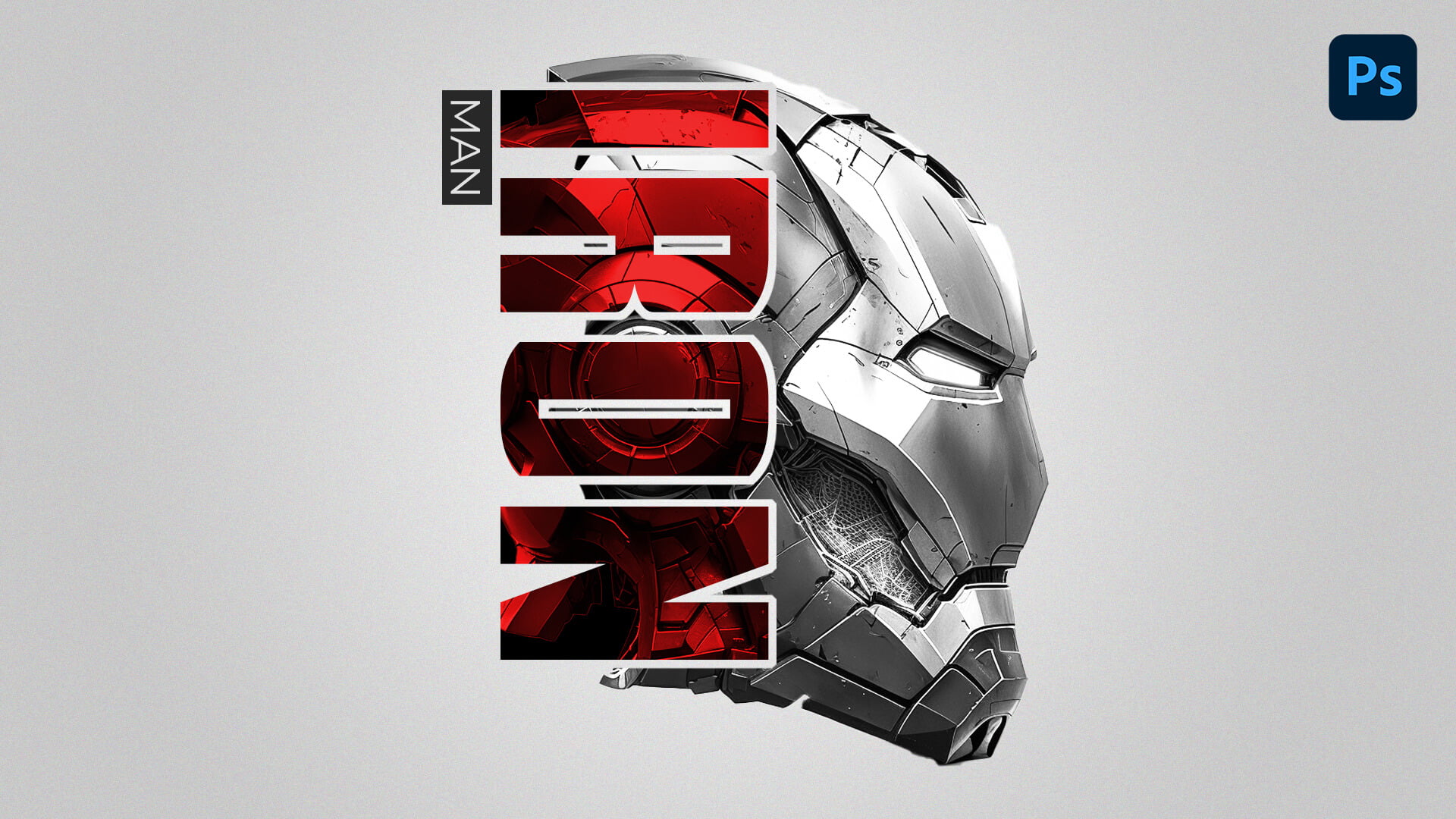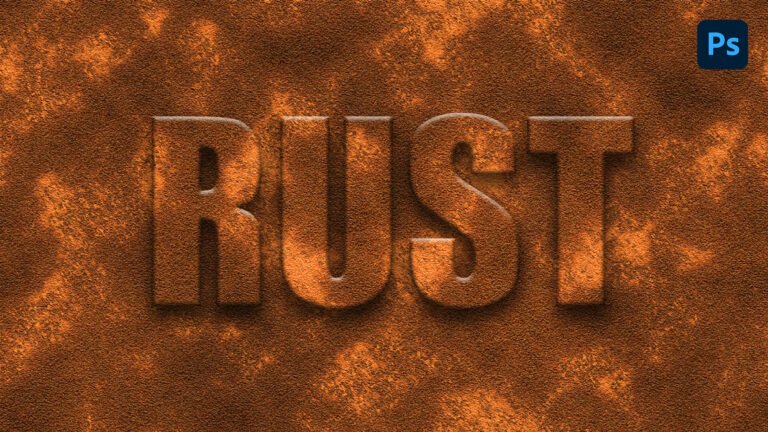This tutorial will guide you on how to achieve an impressive text masking effect with the help of Adobe Photoshop. This creative and distinctive technique offers a unique way to transform your favorite photos into stunning works of art. Whether you are a novice or a skilled Photoshop user, you can easily follow our detailed instructions and create a remarkable piece of artwork.
Introduction
Photoshop is a powerful tool for creating graphic designs and editing photos. One of its many features is the ability to create text masking effects, which allow you to create text that appears to be embedded within an image. This effect can be used to create stunning graphics, advertisements, and other marketing materials. In this tutorial, we will show you how to create a basic text masking effect in Photoshop.
Stock Images & font:
Text Masking Effects in Photoshop Video Tutorial
Conclusion
By following these simple steps, you can create stunning text masking effects in Photoshop that will take your graphic design to the next level. However, this is just the beginning of what you can do with this powerful software.
If you want to continue to improve your Photoshop skills, there are many online resources available to help you learn more. Check out tutorials, forums, and other resources to discover new techniques and ideas for your next design project.
I hope you found this video both informative and enjoyable.
Play with your own photos to see what outcomes you may get!
If you’re new here, please subscribe to my YouTube channel. You will be notified when a new lesson is available. 🙂