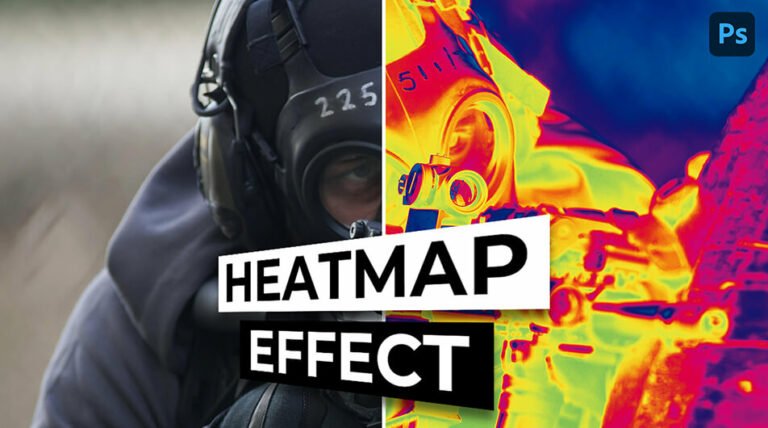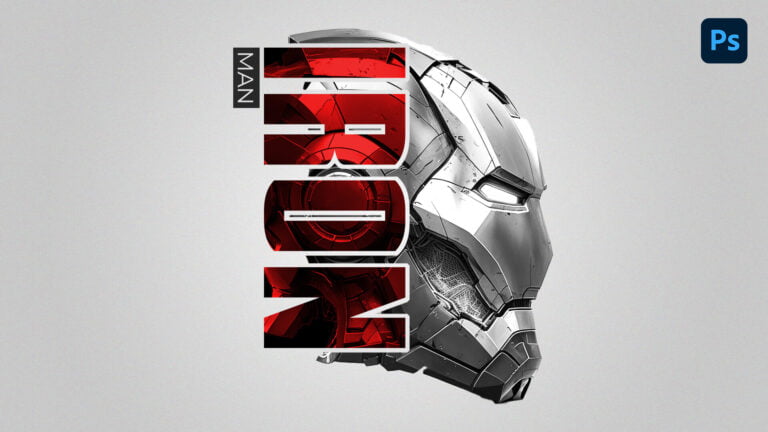For this Motion Blur Effect Photoshop Tutorial, I’ll be using Photoshop 2022 but any prior version should work.
Motion capture may be challenging. Panning and other photographic techniques will boost your sense of motion and speed. This method, however, can be difficult to master. Today, we’ll show you how to include motion in your photos. This is done by the simple use of motion blur in Photoshop.
Image used for this lesson:
Picture by Matt Heaton on Unsplash
Motion Blur Effect Photoshop Tutorial Video
I hope you found this video to be both educational and enjoyable.
Give a sense of speed and motion to your photographs!
Please subscribe to my YouTube channel if you’re new here. You’ll be alerted whenever I upload a new video. 🙂