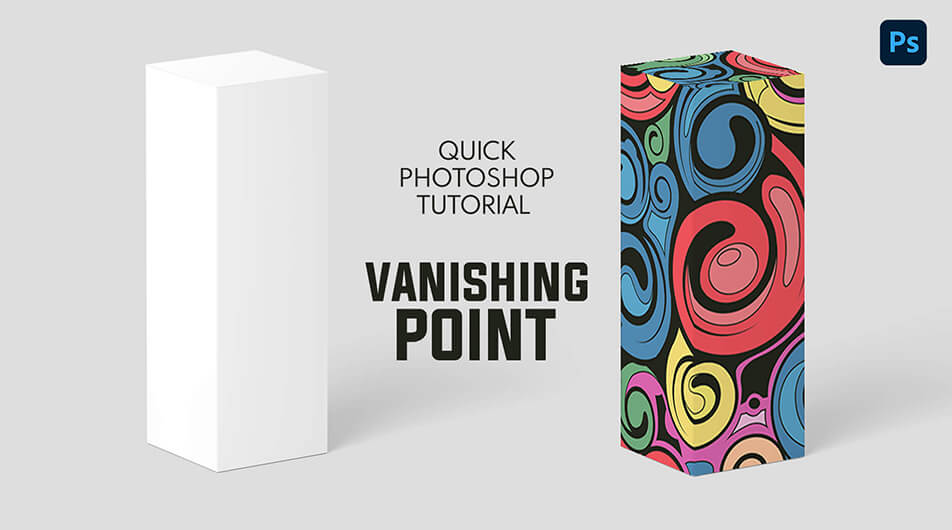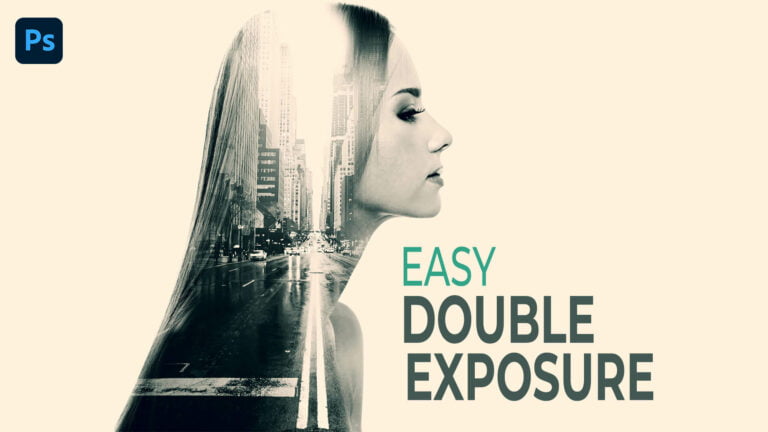The Vanishing Point in Photoshop is a powerful yet simple tool for manipulating photographs containing perspective planes such as walls, building sides, or other rectangular objects.
And after you’ve specified the planes in a picture, all further adjustments will keep that perspective.
It is a handy tool and in this short video tutorial, I’ll show you how to use it.
I’ll be using Photoshop 2022 for this video, but the method should be the same for prior versions.
You can find below the images I used for this demonstration:
Video Tutorial: Vanishing Point in Photoshop
I hope you found this video both instructive and entertaining.
Play with perspectives using the Vanishing Point Tool!
If you’re new here, please subscribe to my YouTube channel. You’ll be notified every time I post a new video. 🙂