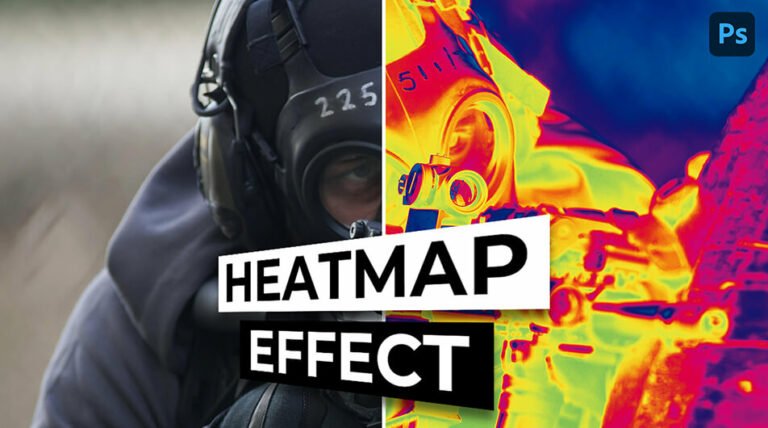In today’s tutorial, I’ll teach you how to combine two images in Photoshop.
You may want to learn how to combine photographs in Photoshop for a variety of reasons. Perhaps you took a family photograph with one person missing and need to merge the images to include everyone.
Or perhaps you simply wanted to enhance one image by combining it with another that contained higher-quality elements. One method for achieving the desired result is to layer photos.
Adobe Photoshop layers enable you to combine elements from multiple photos to ensure that your photograph includes everything you want.
For this video, I’ll be using Photoshop 2023 but any recent version should do.
Stock Images:
How to Combine Two Images in Photoshop Video Tutorial
I hope you found this tutorial to be both educational and entertaining.
Experiment with your own images to see what results you can achieve!
If you’re new here, please subscribe to my YouTube channel. You will be notified whenever a new tutorial is published. 🙂