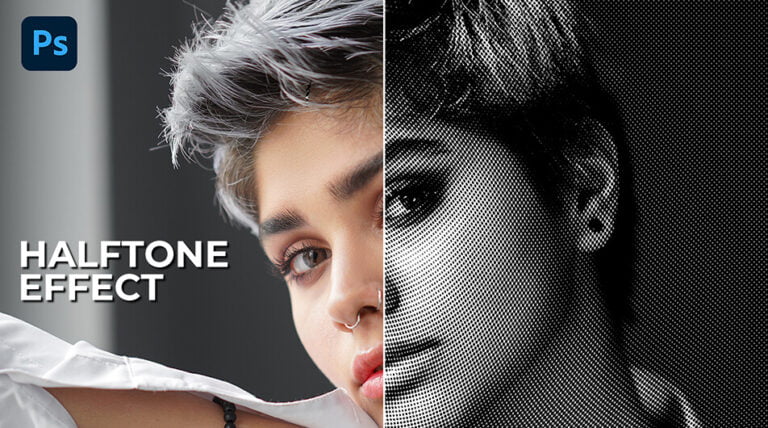Introduction
This tutorial will teach you how to make outline in Photoshop. An outline is a line that surrounds or defines the edges of an object or shape in a design.
Outlines are an essential tool in design, helping to define and emphasize important elements, create contrast and depth, and give objects a polished and professional look.
Stock Images:
How to Make Outline in Photoshop Video Tutorial
Conclusion
Creating outlines in Photoshop is a simple yet effective way to enhance your designs. By following the steps outlined in this article, you can create outlines that emphasize important elements, create contrast and depth, and give your designs a polished and professional look.
Outlines are just one tool in your design arsenal, but they can be powerful when used effectively. Whether you’re creating a logo, a website, or a social media post, consider using outlines to make your design stand out. With practice and experimentation, you can create outlines that are both functional and beautiful.
I trust that you found the video both educational and enjoyable. Don’t hesitate to experiment with your own pictures and observe the results you can produce!
If you want to keep up-to-date with future tutorials, please consider subscribing to my YouTube channel. This way, you’ll be notified when new lessons are uploaded. 🙂