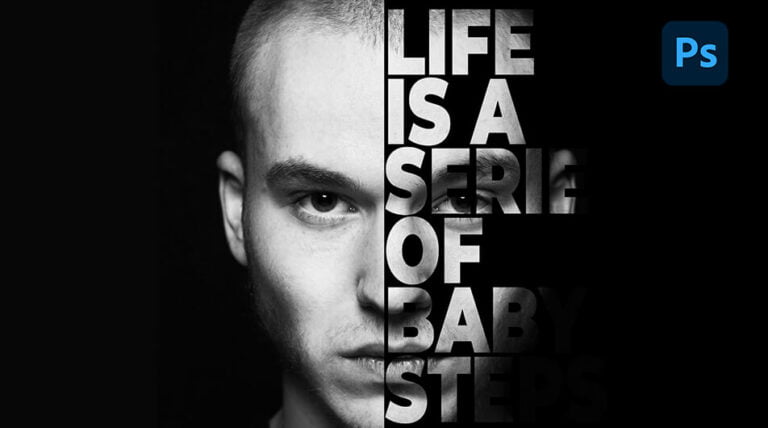The paper cutout effect is a popular graphic design trend that mimics the look of hand-cut paper shapes layered together. While it can be achieved by physically cutting and layering paper, digital tools like Adobe Photoshop make it easy to create this effect digitally. This tutorial will guide you through the steps of creating a paper cutout effect in Photoshop.
Stock Images:
Paper Cutout Effect in Photoshop Video Tutorial
Conclusion
Congratulations, you’ve successfully created this cool effect in Photoshop! Remember to experiment with different images, color palettes, and textures to make the effect your own. With some practice and creativity, you can use this technique to create unique and eye-catching graphic designs.
I trust the video provided both useful insights and enjoyable moments. Don’t hesitate to experiment with your own images to discover the outcomes you can attain!
If you’re interested in keeping up-to-date with future tutorials, kindly think about subscribing to my YouTube channel. By doing so, you’ll be alerted whenever new lessons become available. 🙂