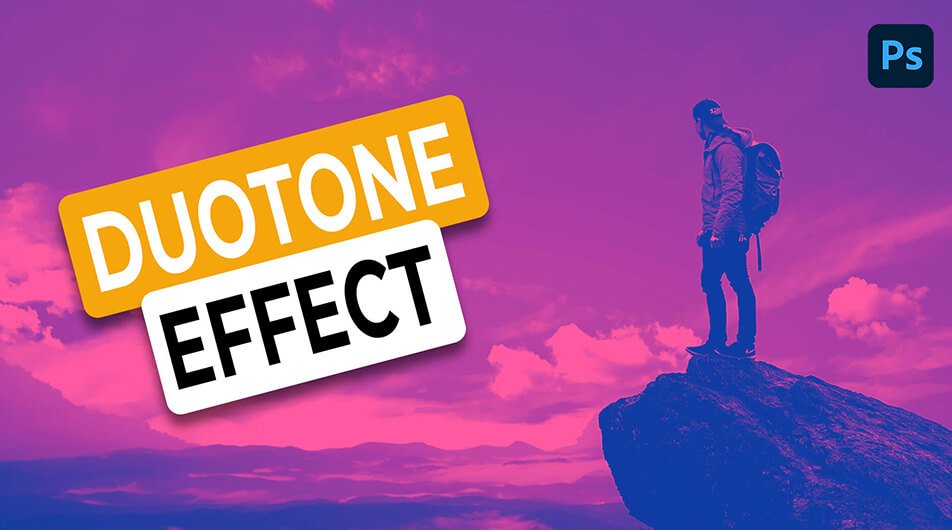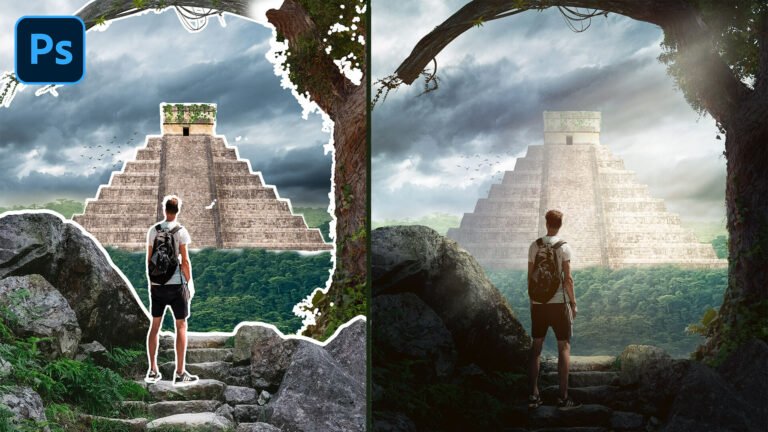In today’s tutorial, I’ll show a quick and easy way to make a duotone effect in Photoshop.
If you haven’t heard of the duotone effect by now, you either live under a design rock or don’t have a Spotify membership. That’s good in any case, but the fact is that duotones are as simple to make as beautiful, so it’s no surprise that the effect is popular in many designs these days.
For this guide, I’ll be using Photoshop 2022 but any prior version should work.
If you wish to follow along, download the image below:
Man Standing on Cliff from Pexels.com
Duotone Effect in Photoshop Video Tutorial
I hope you enjoyed and learned something from this video
Experiment with different stocks when creating this effect. Each effect will be distinct.
If you’re new here, please subscribe to our Youtube Channel. You’ll be notified whenever I publish a new tutorial this way. 🙂