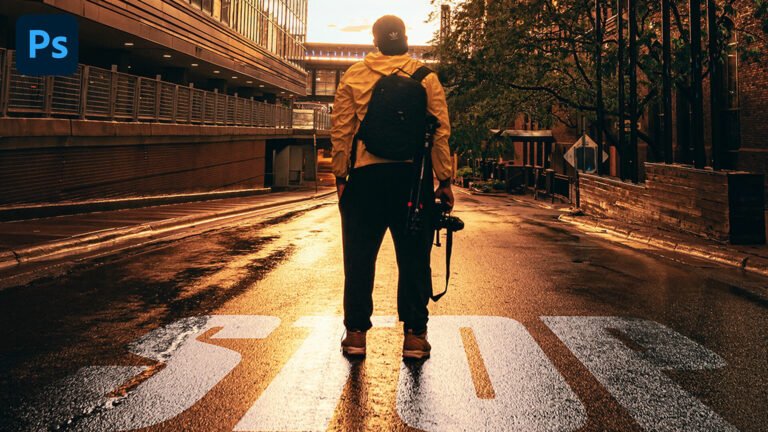Introduction
In this tutorial, we will delve into the fascinating world of graphic design and explore the art of how to put a logo on a bottle in Photoshop.
The ability to seamlessly integrate a logo onto a three-dimensional object is a valuable skill for designers, marketers, and entrepreneurs alike.
By following this step-by-step guide, you will learn the essential techniques required to transform a simple bottle image into a professionally branded product. Whether you are looking to create mock-ups for your business or enhance your design abilities, this tutorial will equip you with the knowledge and expertise to confidently add logos to bottles using Photoshop.
So, let’s dive in and unlock the endless possibilities of visual communication in the digital realm.
Stock Images:
How to Put a Logo on a Bottle in Photoshop Video Tutorial
Conclusion
Proper logo placement on bottles can significantly impact your brand’s visual appeal and recognition. By following the steps outlined in this guide, you can effectively place your logo on bottle mockups using Photoshop. Experiment with different techniques and customize the placement to suit your brand’s unique requirements.
With Photoshop‘s powerful tools and your creativity, you can create stunning bottle mockups that showcase your brand in the best light possible.
I’m confident that the video has provided you with valuable insights and an enjoyable viewing journey. I recommend experimenting with your own images to discover diverse possibilities and attain distinctive outcomes.
If you wish to stay informed about my upcoming tutorials, I highly recommend subscribing to my YouTube channel. By subscribing, you’ll receive notifications whenever I release new lessons. 🙂