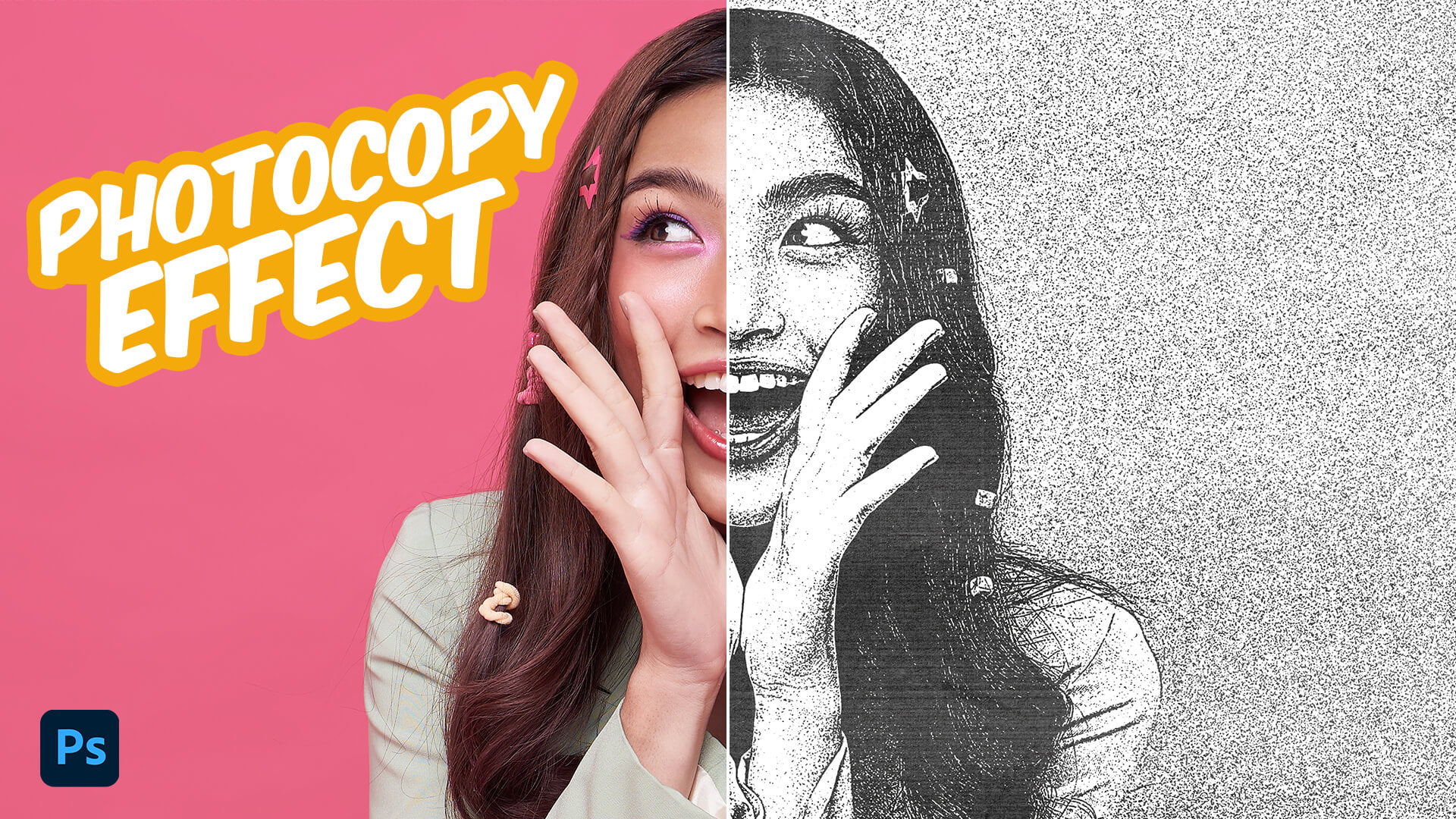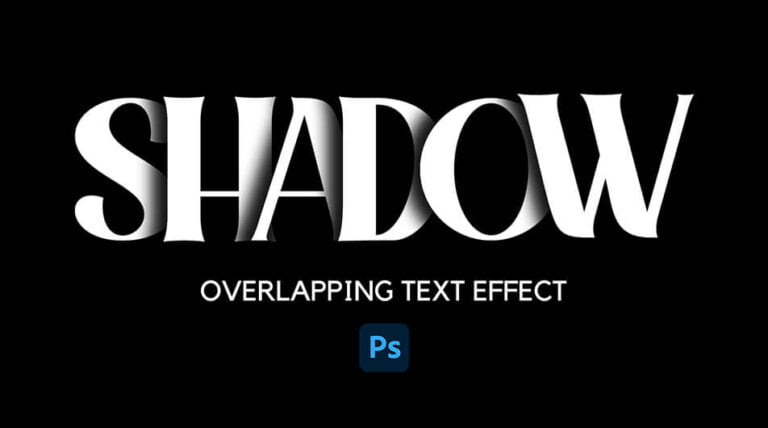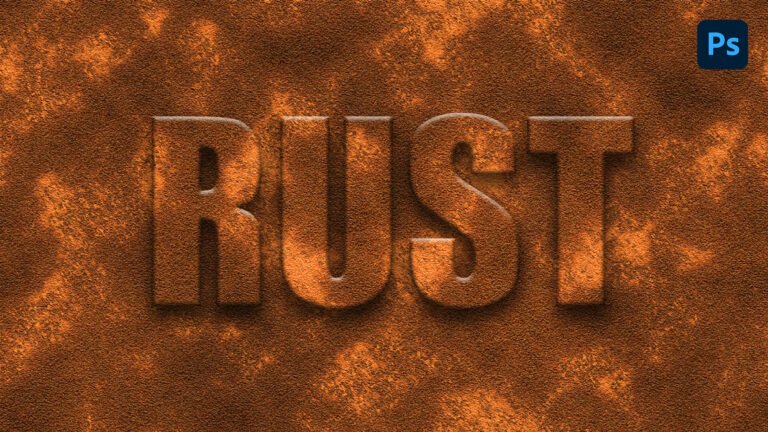Introduction
The photocopy effect in Photoshop allows you to replicate the appearance of a photocopied image, resulting in a unique and captivating visual style. This effect has gained popularity in digital art and design due to its ability to add depth, texture, and vintage touch to photographs and illustrations.
In this Photoshop tutorial, you will learn how to produce this captivating effect. The instructions are uncomplicated and straightforward, making it accessible even to beginners.
Stock Images:
Photocopy Effect Photoshop Video Tutorial
Conclusion
By following these step-by-step instructions, you can create stunning photocopy effects in Photoshop.
Experiment with different settings and variations to achieve unique and artistic results. With practice, you’ll be able to incorporate this technique into your digital art and design projects to add a captivating and nostalgic touch.
I have confidence that the video has provided you with valuable perspectives and a pleasant visual journey. I recommend exploring the potential of generating distinct results by experimenting with your own images.
If you’re interested in staying updated on my upcoming tutorials, I kindly invite you to subscribe to my YouTube channel. By doing so, you will receive notifications whenever new lessons are posted. 🙂