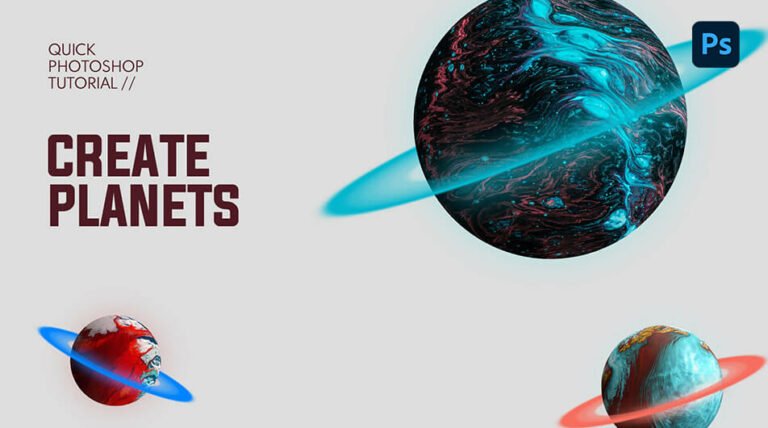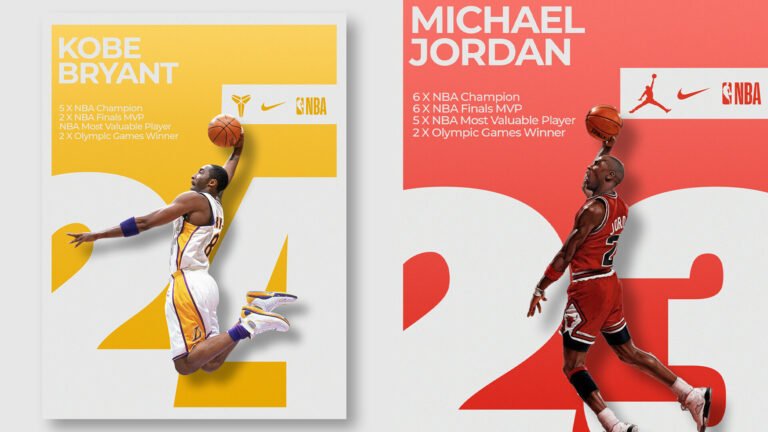In this tutorial, I’ll show how easy it is to reverse clone tool in Photoshop.
When you need to reproduce exact detail and color from one portion of a picture to another, the Clone Stamp comes in handy.
For this guide, I’ll be using Photoshop 2022.
The image I used for this video tutorial can be found here:
Picture by Yuliya Shabliy Pexels
How to Reverse Clone in Photoshop Video Tutorial
I hope you found this lesson both instructive and entertaining.
Please subscribe to my YouTube channel if you’re new here. You will be notified every time I post a new lesson. 🙂