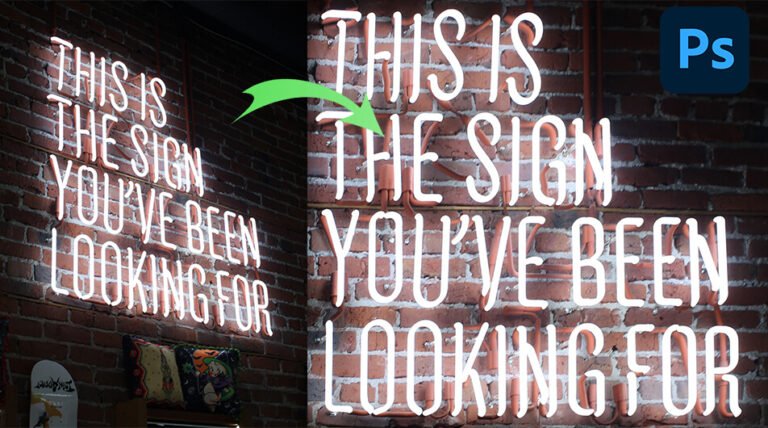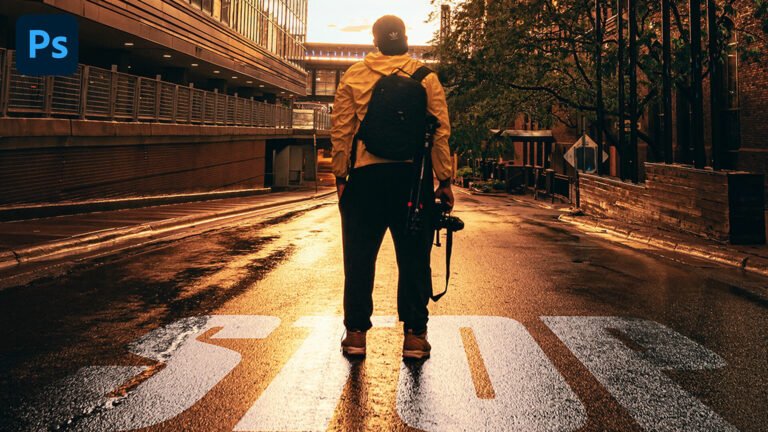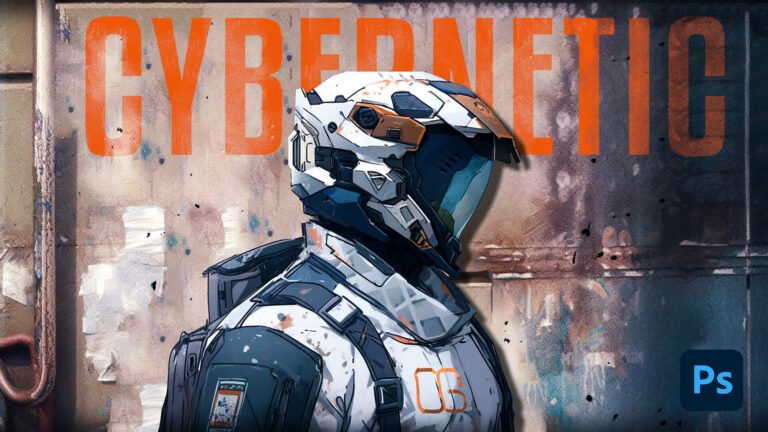Introduction
In the world of professional photo editing, skin retouching plays a crucial role in enhancing portraits and achieving flawless results.
This tutorial will guide you through the process of using Generative Fill, a powerful tool in Photoshop, to retouch skin imperfections and create natural-looking results.
Stock Images:
Skin Retouching with Generative Fill Video Tutorial
Conclusion
Skin retouching using Generative Fill in Photoshop is a powerful technique that allows you to enhance the appearance of skin in your photos. By understanding the concept of Generative Fill and following the step-by-step process outlined in this tutorial, you can achieve natural-looking results and bring out the best in your portraits.
Remember, mastering skin retouching requires practice and experimentation. Each image is unique, and you may need to adjust the settings and techniques based on specific scenarios. Don’t be afraid to explore different approaches and adapt them to suit your own artistic style.
I’m confident that the video has provided you with valuable insights and an enjoyable viewing journey. I recommend experimenting with your own images to discover diverse possibilities and attain distinctive outcomes.
If you wish to stay informed about my upcoming tutorials, I highly recommend subscribing to my YouTube channel. By subscribing, you’ll receive notifications whenever I release new lessons. 🙂