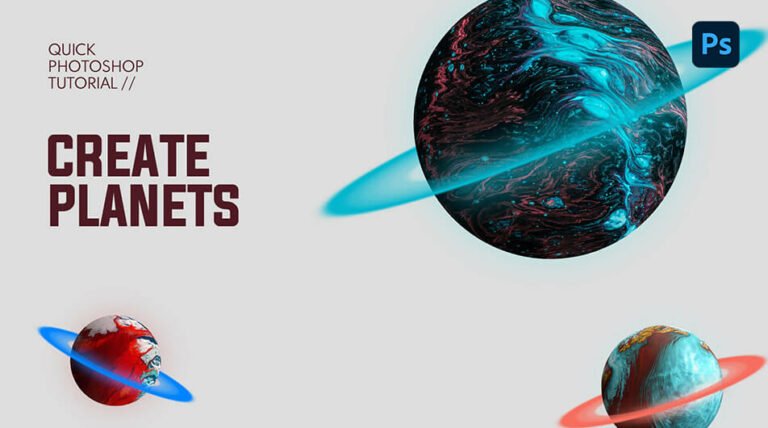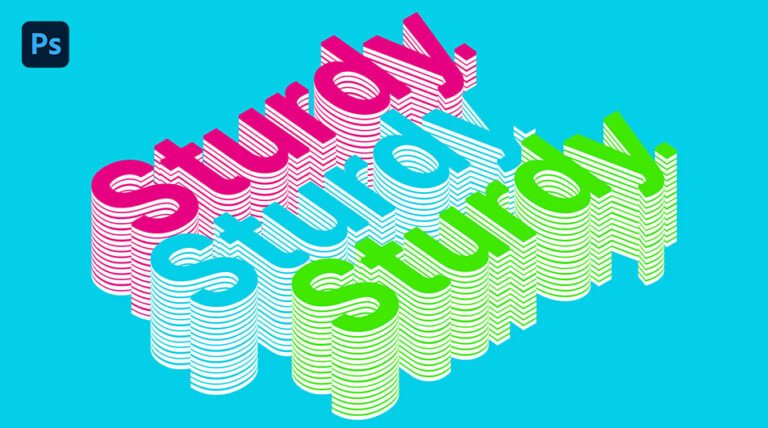Introduction
Creating dynamic text effects can add excitement and energy to your design projects. One popular effect is the rushing text effect, which makes your text appear as if it’s speeding across the screen. In this tutorial, we’ll guide you through creating a rushing text effect in Photoshop quickly and easily, perfect for beginners.
Font and Gradient Maps:
Rushing Text Effect in Photoshop Video Tutorial
Conclusion
Creating a rushing text effect in Photoshop is a quick and easy way to add motion and excitement to your designs. By following this step-by-step guide, you can achieve stunning results in just a few minutes. Experiment with different settings and effects to customize the look to your liking.
I trust the video provided both useful information and entertainment. Feel free to try out various images for distinct outcomes. Make sure to subscribe to my YouTube channel for the latest tutorial updates, ensuring you won’t miss any upcoming lessons. 🙂