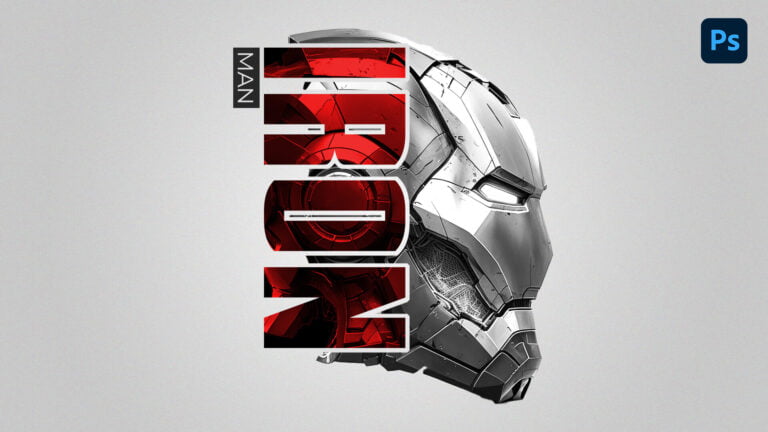Introduction
Vintage photography maintains its timeless allure, and by using Photoshop, you can easily infuse your digital images with that nostalgic charm. This tutorial will walk you through the steps to craft a vintage photo effect in Photoshop.
Stock Images:
Vintage Photo Effect in Photoshop Video Tutorial
Conclusion
Congratulations! You’ve now mastered the art of vintage photo editing in Photoshop. Remember, practice makes perfect, so don’t hesitate to experiment with different images and settings. Embrace your creativity and add that timeless, nostalgic charm to your digital photos. Enjoy your journey into the world of vintage photography!
I believe the video has offered you valuable insights and an enjoyable experience. I suggest trying out different images on your own to explore various possibilities and achieve unique results.
I highly recommend subscribing to my YouTube channel to stay updated on my upcoming tutorials. Subscribing will guarantee that you’re notified whenever I release new lessons. 🙂