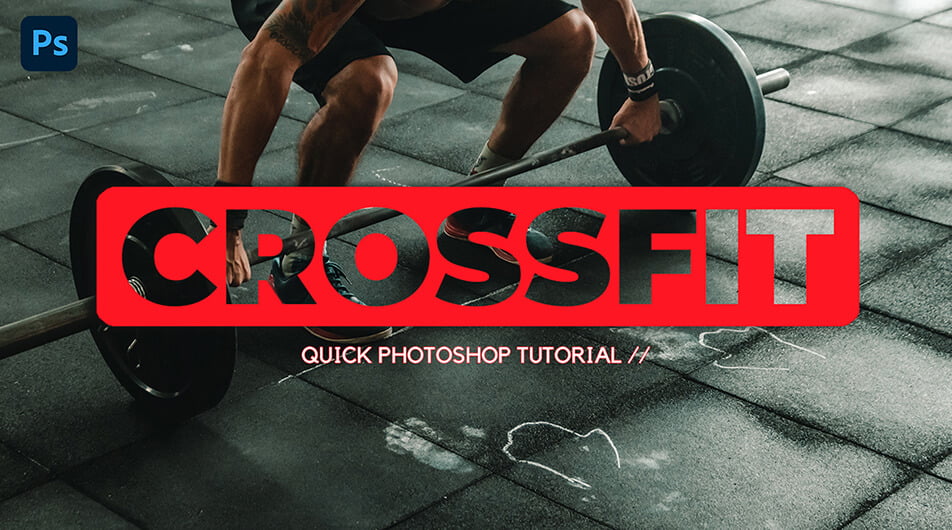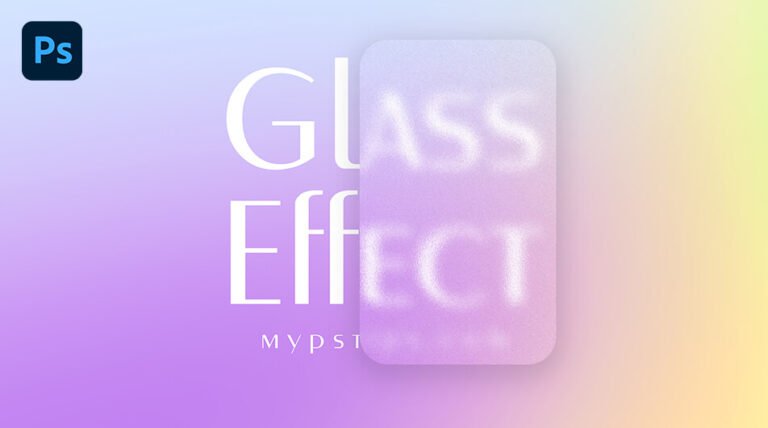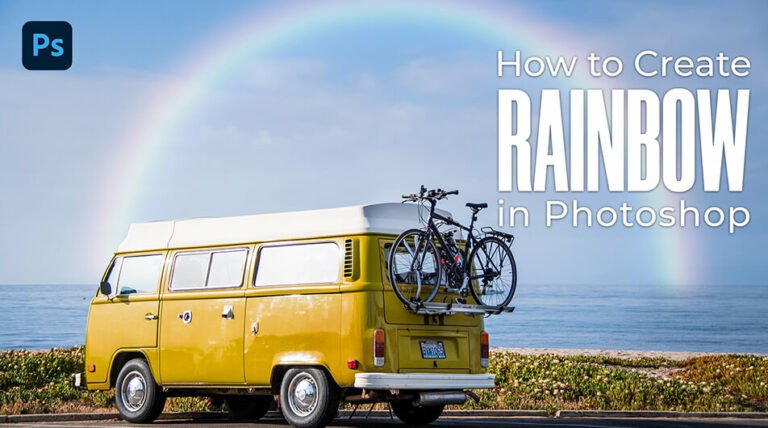A knockout text effect lets you place a solid color layer over a photo or image, then punch out a section of that solid layer to reveal the image behind it. This is possible in Photoshop using text or objects.
This video demonstrates how to create a knockout effect in Adobe Photoshop.
I’ll be using Photoshop 2022 for this tutorial, but any prior version would do.
Below are the image and the typeface I used for this video:
Image by Victor Freitas on Pexels
Knockout Text Effect Video Tutorial
I hope you found this tutorial both instructive and entertaining.
Try out this cool text effect on your own projects!
If you’re new here, please subscribe to my YouTube channel. You’ll be notified every time I post a new video. 🙂