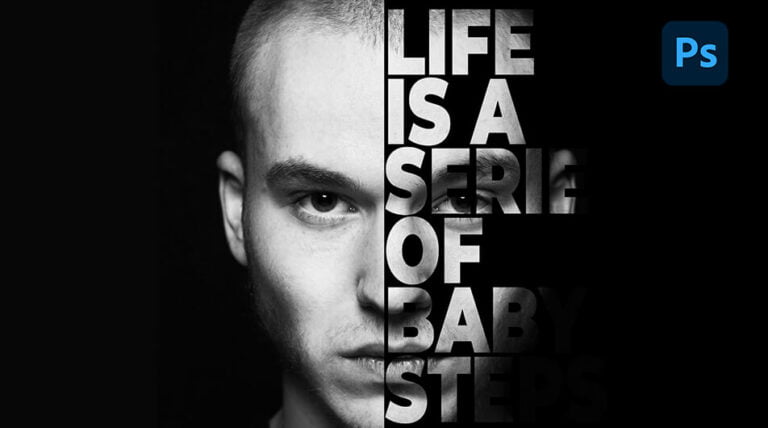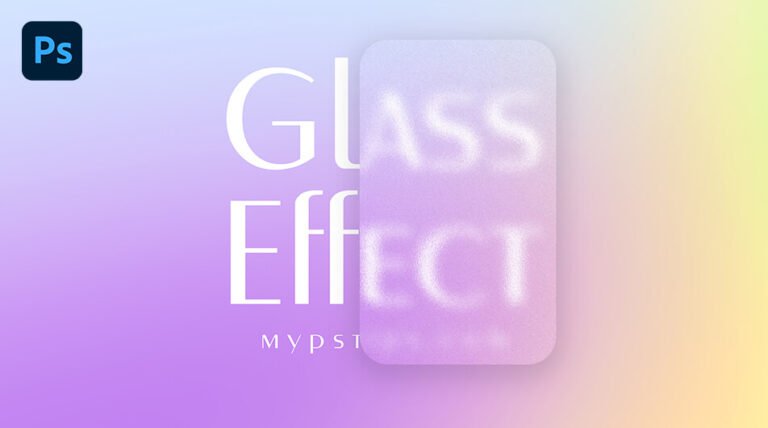By following this step-by-step tutorial, you can use Photoshop to mimic a monochrome watercolor painting effect on a photo.
In Photoshop, we’ll utilize a few filters, blending modes, a paper texture overlay, and various brushes to get the watercolor effect.
For this guide, I’ll be using Photoshop 2022.
To follow along, download the image, paper texture, and brushes below:
Picture by Tamara Bellis on Unsplash
Watercolor Painting Effect Video Tutorial
I hope you enjoyed and learned something from this tutorial.
When creating this effect, try out different stocks. Each effect will be unique.
If you’re new here, don’t forget to subscribe to us on YouTube. This way, you’ll be notified whenever I publish a new tutorial. 🙂