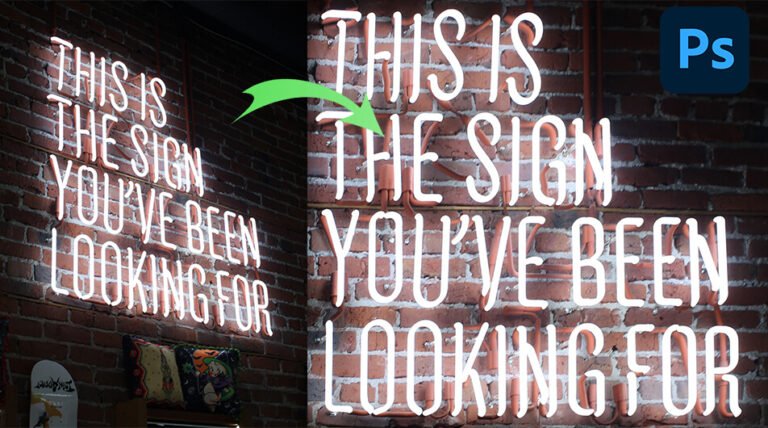Summer is officially over! In this tutorial, I’ll teach you how to place an image in text with Photoshop and give it an autumn feel.
I simply used the clipping mask and added details using blending options and gradients to make the final results stand out.
I’ll use Photoshop 2022 for this guide but any recent version should do.
Strock resources I used:
Place an Image in Text with Photoshop Video Tutorial
I hope you found this tutorial useful and interesting.
Experiment with different seasons and vibes to come up with a unique design!
If you find this lesson beneficial, please let me know. Remember to like our YouTube video so we know you like it. 🙂