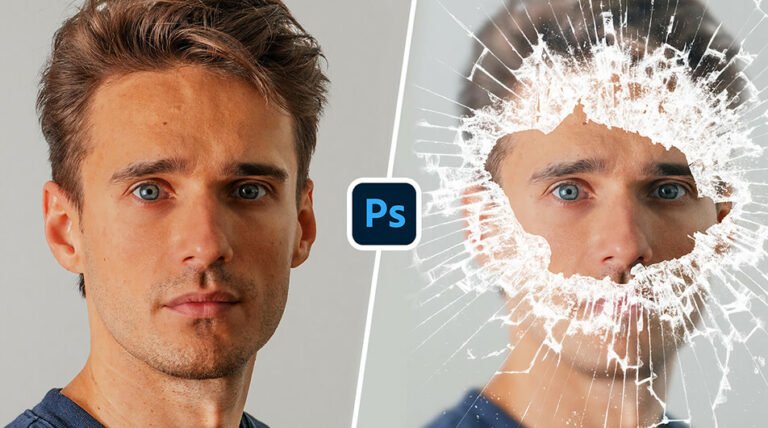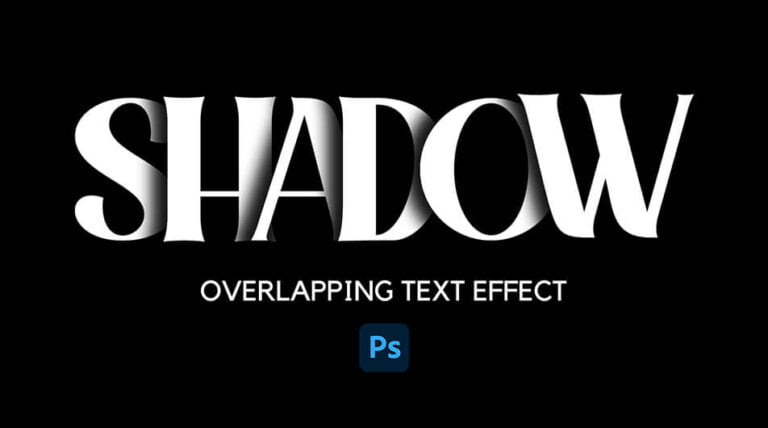Text effects are typically best created with Layer Styles. Certain effects, of course, require more than one text layer, but with recent Photoshop versions, we may apply many effects of the same sort to a single layer. The most significant advantage is that we can now use a single text layer to mimic 3D effects and easily generate some fantastic vintage layer styles. So today I’ll show you how to make a retro text effect that you can reuse endlessly by simply using a few copies of the Drop Shadow effect in the Layer Style panel.
For this tutorial, I’ll be using Photoshop 2022
To help you follow along you can download the typeface and texture used in this guide:
Retro Text Effect Video Tutorial
I hope you found this tutorial to be both educational and enjoyable.
Use this method with different colors and fonts!
Please subscribe to my YouTube channel if you’re new here. You’ll be alerted whenever I publish a new lesson. 🙂