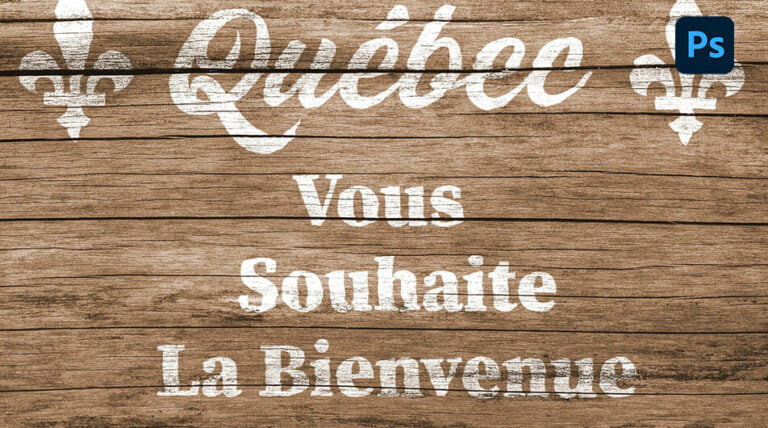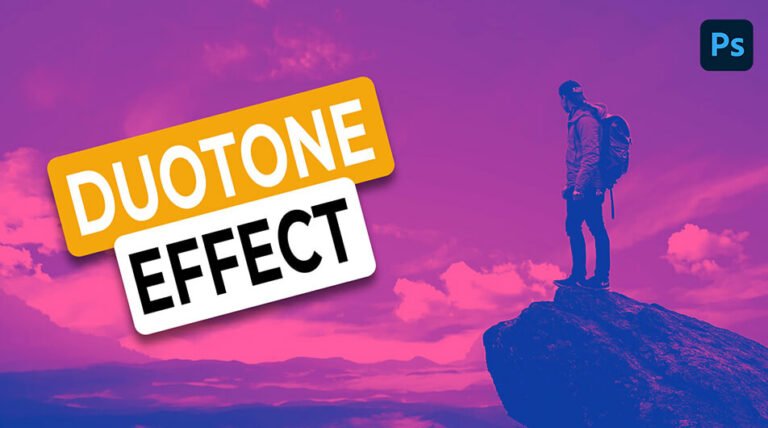Today I’ll show you how to wrap text around objects in Photoshop by utilizing the Select Subject feature, turning that selection to a Path, and then insert your text into that path. All that is required is an image with a great contrast between the subject and the background.
Text may be wrapped around objects in Photoshop. in a variety of ways; you can build paths, make manual selections, and so on. However, with the latest Photoshop versions, making selections is becoming easier, and wrapping text around any type of object is now a 5-minute job.
For this tutorial, I’ll use Photoshop 2022.
Please download the image and the font below in order to follow along:
Cherries Picture by Quaritsch Photography on Unsplash
How to Wrap Text Around Objects in Photoshop Video Tutorial
I hope you enjoyed and learned something from this video.
Try this photo editing technique on other stock images to see what stunning outcomes you may get.
If you’re new here, please subscribe to our YouTube channel. This way, you’ll be notified whenever I release a new tutorial. 🙂